The vanity is custom username url that facebook gives to your fan page. When we create a page we have a URL like this one: www.facebook.com/pagina-ejemplo-18323239203 that, as you know, is difficult to remember for a user and we can not use on advertise.
If you want to customize it, you have to enter on www.facebook.com/username where you set the vanity of your profile (with the possibility of changing it once) and the page’s username. In page’s usernames case, Facebook tell us that: «You will not be able to edit or transfer this username once you set it»… is that true? 😉
Today I’ll give you a trick, I’ll tell you how to change the vanity. Please, pay attention, this is how to change the username not the name of the page (for this you must fill out a form that probably they will not be answered).
1. – To demonstrate it, I need a new page. For the test I have created «Esta página es una prueba» (that means This page is a test).
2. – I have fixed the vanity url (sometimes you will be able to do it directly on www.facebook.com/username and some times you will need 25 fans before, it depends on the day). I called it www.facebook.com/voyacambiarlavanity
3. – I created a second page with the same name (exactly the same name, not something similar). Take a look of the differences between both pages: the first one is like a laboratory and the second one has balloons.
4. – Then, you have to merge both pages. So, you have to go to edit page> Resources> merge pages. Because you have two pages with the same name we can merge them. I merged the first (laboratory) on the second (balloons). After that, the first one disappears and the second keeps the followers.
5. – Now you can fix the a new vanity for the second page. In this case I used www.facebook.com/acabodecambiarlavanity
It is important to consider that you will lose all the information of the original page (photos, descriptions, wall comments, publications, statistics …) if you want to change the username in this way. Think about it, take a decision, but remember: you can change the to vanity url on your facebook page 😉
Do you know any brand that wanted to change the vanity? Have you ever thought about change yours? I’m waiting for your comments!

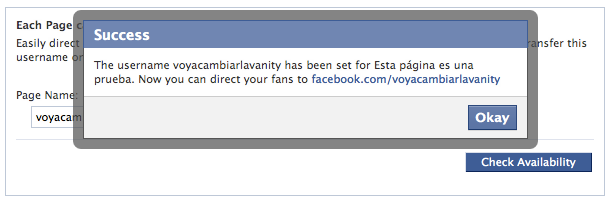



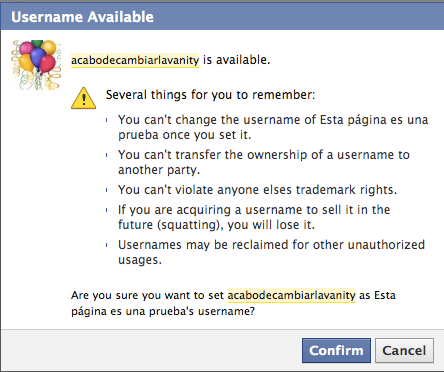
1 thought on “How to change the username of a facebook page”